Solana is a public, permissionless blockchain launched in 2020. It leverages computer hardware for its high throughput and performance. Solana has been the pioneer in cutting-edge innovation leading in the adoption of tech like concurrent Merkle trees, interfaces, token-2022...etc
I briefly talked about some differences between Solana and EVM chains previously and in this article I will take you through the process of minting an NFT using the Rust Solana SDK and the MetapleX SDK.
Table of contents
- Environmental Setup
- Introduction to Tokens in Solana
- Intro to Native Rust Solana Development 1
- Client Side Set up 1
- More on Native Rust Solana Dev
- Client Side Set up 2
- Further Reading
Environmental Set-up
Consider: Solana Playground - A dedicated online playground where you can write and deploy your Solana programs using anchor, native Rust or Seahorse-lang online.
You can also skip this section if you already your Solana environment setup.
Convenient (must have) tool that will make development easier
- Rust Installed
- solana cli
- Rust Analyzer - Install it via extensions, if working on VS Code, other wise any Rust Language Server works.
To install the Solana CLI run the command below,
sh -c "$(curl -sSfL https://release.solana.com/stable/install)"
Depending on your system, you might get an installer messaging
Please update your PATH environment variable to include the solana programs:
Follow the installer instructions and Confirm the solana suite is installed properly by running,
solana --version
Next, we need to set up a paper wallet, that we will use to test our programs locally and deploy them.
solana-keygen new
This command creates a new paper wallet in the ~/.config/solana/id.json directory, though you have the option to tell it where to save the file using the -o, --outfile <FILEPATH> flag.
In this tutorial we will be writing a native Rust Solana Program though it's advisable to use the anchor framework.
Why Native? Because at the moment the solana cli and anchor are incompatible.
Introduction to Tokens in Solana
To start off, in Solana, everything is an account. You have data accounts that, you guessed it, store data and executable account(smart contracts) that run code when certain conditions are met.
In the context of tokens/NFTs, Unlike in Ethereum, where you have predefined standards/interfaces for creating a contract that mint's tokens(nfts included), solana has the Token program. That means you do not have to deploy a contract every time you want to mint a new token. This also makes it really easy to mint token using TypeScript or Python, if you have the web3.js Solana SDK.
Lets talk about some terminologies that usually trip up new developers,
-
The Token that you want to create. It can be a Fungible ERC-20 like Token or a non-fungible ERC-721 like NFT. How are Solana tokens different? In Solana to represent a non fungible token, usually has
0decimals meaning it can not be subdivided any further. Fungible tokens on the other hand, have the supply greater than one and can have decimals. -
The mint accounts or token mint is an account that contains information about a specific token type. For example, the
mint authority(who can create more tokens),freeze authority- who can freeze accounts for a certain mint account,total supplye.t.c The mint account does not hold any token. It just defines the rules for the token you are creating. -
The token account is a general term for any account that holds tokens for a particular mint.
-
The Associated Token Account, refers to a token account that's associated with a particular primary address. They are deterministic account that are derived using the address and the mint account. For example, say a user has 200 tokens associated with a specific mint. He would need to manage all the keys for these tokens. If the user wanted to send or receive a token, he would need to know the token account for a new address beforehand. With
ATAthe user can send and receive tokens using his main address. Since theATAis derived deterministically, it'll be guaranteed to just work.More in the official documentation.
-
Metaplex is a protocol built on top of Solana to mint and trade NFTs. It allows us to attach metadata, images, audio or video to tokens.
-
Mater Edition is a type of NFT that manages and mints a series of prints or edition from a single piece of artwork. This is what enables us to create collection and map related nfts items from the same collection together. For example, if you have an artpiece and create a master edition for it, you could create 100 unique 'prints' each linked back to the master edition carrying a unique edition number like
1 of 100, 20 of 100etc -
To Bring it all back together: If you want to create an 10 nfts called MyToken, you would
instructthe Token Program to create/mint theMyTokenby start initializing the mint account. It would be this account that contains details such as the token decimals, in this case0and a total supply of1. These NFTs are stored in the Token Account. When one of these nfts is transferred to a wallet address, an Associated Token Account is created. To mint something like acollection of nfts, you would use something like master edition from Metaplex.
It can be hard learning new things, so take a break and revisit these concepts after a few days.
Intro to Native Rust Solana Development.
To get started we will initialize a new empty rust lib project with cargo.
cargo new --lib solana-nft-native
These are the crates that we will need to create our program.
Note: We are using versioned crates because there is a borsh version mismatch between what metaplex and solana-program-library uses.
solana-programcrate which provides the necessary APIs that allow us to interact with Solana.borshallows us to efficiently encode and decode data structures in a compact binary format.borsh deriveis a procedural macro that allows us to#[derive(BorshSerialize, BorshDeserialize)]our data structs.spl-tokento allow gives us access to the spl-token program.spl-associated-token-accountallowing us to derive associated token accounts.mpl-token-metadataallowing us to use Metaplex functions to add metadata to our token.
cargo add solana-program@=1.14.20
cargo add borsh@0.9.3
cargo add borsh-derive@0.9.3
cargo add spl-token@3.3.0 --features=no-entrypoint
cargo add spl-associated-token-account@1.0.3 --features=no-entrypoint
cargo add mpl-token-metadata@1.2.5 --features=no-entrypoint
We will also make to our Anchor.toml file.
[lib]
crate-type = ["cdylib", "lib"]
[lib] means that our project, compiles to a library crate, which can be used and linked by other libraries and executable. In the context of our program, we have defined the crate-type options as lib and cdylib, read more
Note: Solana programs must specify the crate-type as cdylib. This enables them to be automatically be discovered and built by the cargo build-spf.
Test everything works properly by building the program.
cargo build-sbf
If your program builds successfully, let's head into our src/lib.rs file, clear the contents of this file.
populate it with the contents below.
This is a simple hello world program program that logs hello world! when called on a solana cluster like devnet.
use solana_program::{
account_info::AccountInfo, entrypoint, entrypoint::ProgramResult, msg, pubkey::Pubkey,
};
entrypoint!(process_instruction);
pub fn process_instruction(
_program_id: &Pubkey,
_accounts: &[AccountInfo],
_instruction_data: &[u8],
) -> ProgramResult {
msg!("Hello, World!");
Ok(())
}
Let's break down the line:
We get started by bringing into scope the packages that we added using cargo.
use solana_program::{
account_info::AccountInfo, entrypoint, entrypoint::ProgramResult, msg, pubkey::Pubkey,
};
-
account_info::AccountInfo- provides the metadata of an account which it carries, including the data it holds, pubkey, etc. -
entrypoint- used to mark the entrypoint of a program. Whenever a call is made to a solana program, it's the function in this macro that will be run. -
entrypoint::ProgramResult- signifies the result of a program. Did it execute properly or did it return an error. -
msg- used to log messages during the execution of a program sincedbg!andprintln!does not work. Keep in mind that:- the more frequent your
msgcalls are, the more computational overhead you will have per transaction. - the longer your message length, the more data it will consume.
- the more frequent your
-
pubkey::Pubkey- solana public key struct. used when you define public key values.
Next we use the entrypoint! macro to define the function that will be called when a tx is made to our program. In our case it is the process_instruction function.
entrypoint!(process_instruction);
Finally we have our process_instruction function.
pub fn process_instruction(
_program_id: &Pubkey,
_accounts: &[AccountInfo],
_instruction_data: &[u8],
) -> ProgramResult {
msg!("Hello, World!");
Ok(())
}
Our process_instruction function has three parameters,
_program_id- this the the address of your program. you receive it once you've deployed your program._accounts- NOTE: solana programs are stateless. What that means is that there is not data stored on a solana program. Instead you have to create other accounts should you want to write data on-chain and pass them as_accountsarguments. You pass all the account to which you will read/mutate as a slice of accounts._instruction_data- This is where you pass in any serialized data that, mutates/writes to accounts that the program interacts with.
Client Side Set-up 1
Let's initialize a new ts project which will act as our client to interact with our program. I am not a big fan of monorepos so this will be in another directory
mkdir solana-nft-native-client
cd solana-nft-native-client
npm init -y
git init
tsc --init
mkdir src
cd src
touch main.ts utils.ts
Install our versioned ts packages
npm i @metaplex-foundation/mpl-token-metadata@2.13.0 @solana/spl-token@0.3.8 @solana/web3.js@1.78.0 borsh@0.7.0 buffer@6.0.3 fs@0.0.1-security
npm i --save-dev typescript@4.9.5 @types/bn.js@5.1.1
After installing our packages, we will also add an npm command dev, to call ts-node on our client side code. Make sure you have ts-node installed.
. Your finished package.json should resemble,
{
"scripts": {
"dev": "ts-node src/main.ts"
},
"dependencies": {
"@metaplex-foundation/mpl-token-metadata": "^2.13.0",
"@solana/spl-token": "^0.3.8",
"@solana/web3.js": "^1.78.0",
"borsh": "^0.7.0",
"buffer": "^6.0.3",
"fs": "^0.0.1-security"
},
"devDependencies": {
"@types/bn.js": "^5.1.1",
"typescript": "^4.9.5"
}
}
We will also switch our node version to v16.17.1 using nvm. This is because solana-test-validator does not work with anything above v17.
nvm use v16.17.1
Let's write a script to test our hello world program.
First we will create our utility functions to derive our command line wallet Keypair and program Keypair.
NOTE: make sure your PROGRAM_KEYPAIR_PATH and USER_KEYPAIR_PATH paths are set correctly.
Populate your src/utils.ts with,
import { readFileSync } from "fs";
import { Keypair } from "@solana/web3.js";
import { homedir } from "os";
const PROGRAM_KEYPAIR_PATH =
homedir() +
"/Documents/web3/solana/solana-nft-native/target/deploy/solana_nft_native-keypair.json";
const USER_KEYPAIR_PATH = homedir() + "/.config/solana/id.json";
export function userKeyPair(): Keypair {
return Keypair.fromSecretKey(
Buffer.from(JSON.parse(readFileSync(USER_KEYPAIR_PATH, "utf-8")))
);
}
export function programKeyPair() {
return Keypair.fromSecretKey(
Buffer.from(JSON.parse(readFileSync(PROGRAM_KEYPAIR_PATH, "utf-8")))
);
}
console.log("user keypair", userKeyPair().publicKey.toString());
console.log("program keypair", programKeyPair().publicKey.toString());
Running the script above with npm run dev should print the two public keys.
Next we will write client code to call our program. If everything runs successfully, then our program should log hello world.
Populate main.ts with
import {
Connection,
Keypair,
PublicKey,
sendAndConfirmTransaction,
Transaction,
TransactionInstruction,
} from "@solana/web3.js";
import { userKeyPair, programKeyPair } from "./utils";
let connection = new Connection("http://localhost:8899");
let programId = programKeyPair().publicKey;
const payer = userKeyPair();
async function helloWorld(): Promise<String> {
const ix = new TransactionInstruction({
keys: [],
programId,
});
const tx = new Transaction().add(ix);
return await sendAndConfirmTransaction(connection, tx, [payer]);
}
helloWorld()
.then((txSig) => console.log("tx sig: ", txSig))
.catch((err) => console.error("program execution unsuccessful", err));
In the code snippet above, we define three global variables:
connectionwhich we use to communicate with the solana network. Right now, it is set to connect to our local solana network.programIdis our program's public keypayeris our keypair which we will use to pay for transactions.
To understand the function, you must understand how transactions work in solana. In Solana a transaction can contain one of multiple instructions. And what are instruction? Simply, it is a method or functions of a Solana program.
In solana an instruction takes in three arguments, the first being the addresses of the programs the instruction will interact with the programId and finally data which you want to write to an account. In our ix, the data is omitted because we are not writing to any account.
The sendAndConfirmTransaction method allows us to send and sign transactions.
To ran our client, we will need to set up a local validator. In a new terminal window run
solana-test-validator
Next we will need the solana cli to send our transaction to this test-validator we are running with
solana config set --url localhost
We will now compile our program and deploy it. Run the build-sbf command in your program directory.
cargo build-sbf
We will now deploy our compiled program. This will be the .so (shared object) file in the target/deploy directory.
solana program deploy solana_nft_native.so
Head back to the directory where you wrote your client code.
Open a new terminal window or tab. We will use this to view our program logs
solana logs --url localhost
We will now run our client script and if successful, we should see the logs with the string Hello, World! logged out.
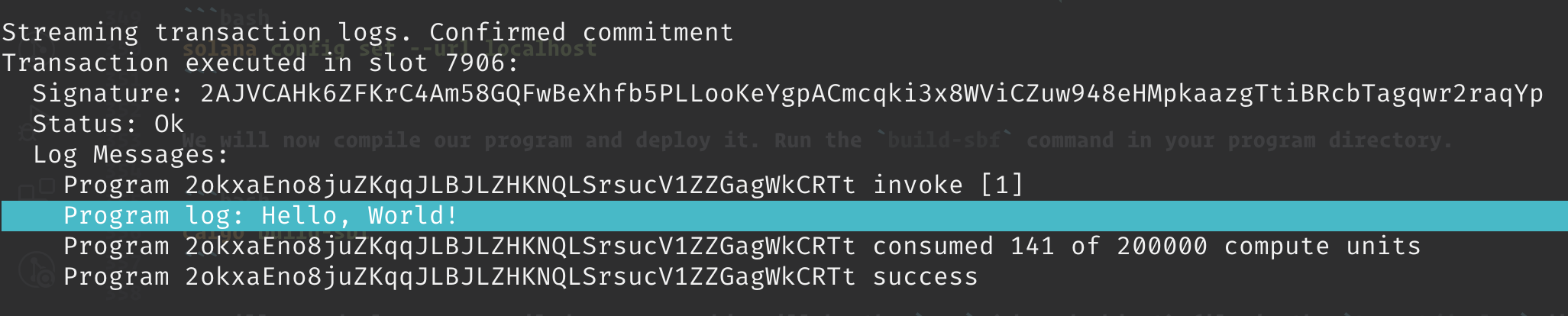
With the basics in place, let's head back to where our program code lives and write the code to mint our nft.
More on Native Rust Solana Dev
Clear everything except our package imports. We will start by importing borsh for serialization.
use borsh::{BorshDeserialize, BorshSerialize}; //new
use mpl_token_metadata::instruction as mpl_instruction; //new
use solana_program::{
account_info::{next_account_info, AccountInfo}, //new
entrypoint,
entrypoint::ProgramResult,
msg,
program::invoke, //new
pubkey::Pubkey,
rent::Rent, //new
system_instruction, //new
sysvar::Sysvar, //new
};
use spl_token::{instruction as token_instruction, state::Mint}; //new
entrypoint!(process_instruction);
pub fn process_instruction(
_program_id: &Pubkey,
_accounts: &[AccountInfo],
_instruction_data: &[u8],
) -> ProgramResult {
msg!("Hello, World!");
Ok(())
}
The new imports:
borsh::{BorshDeserialize, BorshSerialize};- serialize and deserialize our data.mpl_token_metadata::instruction as mpl_instruction;- provides functions for us to interact with the Metaplex Token Metadata program.account_info::{next_account_infofunction is used to parse accounts passed in as input to our Solana program. Remember that Solana need to know before hand the accounts that it will touch, and this is done by providing the addresses of said accounts.program::invokeis used to make Cross Program Invocations. It takes two arguments. The instructions to run and the accounts that it will touch.rent::Rentis used to pay for the storage space we will take up when storing data on the blockchain.system_instructionis a module that allows us to construct system level instructions that directly interact with the Solana blockchain. For example, when creating an account, you would make a call using a system instruction.sysvar::Sysvar- is a module that provides various system variables about the state of the blockchain. They are read only. For example you might want to use theClock Sysvarthat contains information about theepochs and slotsspl_token::{instruction as token_instruction, state::Mint};- provides methods for us to interact with the token program.
When creating our token, we will need to pass in a title, symbol and our metadata uri. This data will need to be serialized and deserialized so that the client and the program can make sense of it. To do this we will use the Serialize and Deserialize borsh traits in a derive attribute.
We will pass on these arguments to the Metaplex Metadata Program
#[derive(BorshSerialize, BorshDeserialize)]
pub struct CreateTokenArgs {
pub nft_title: String,
pub nft_symbol: String,
pub nft_uri: String,
}
Next, let's invoke the function that will call our token and metaplex program. We will call it create_nft.
fn create_nft(accounts: &[AccountInfo], create_token_data: CreateTokenArgs) -> ProgramResult {
let accounts_iter = &mut accounts.iter();
let mint_account = next_account_info(accounts_iter)?;
let mint_authority = next_account_info(accounts_iter)?;
let metadata_account = next_account_info(accounts_iter)?;
let payer = next_account_info(accounts_iter)?;
let rent = next_account_info(accounts_iter)?;
let system_program = next_account_info(accounts_iter)?;
let token_program = next_account_info(accounts_iter)?;
let token_metadata_program = next_account_info(accounts_iter)?;
Ok(())
}
The functions takes a slice of type AccountInfo and create a mutable iterator for the accounts input. it is from this accounts that we pull out the accounts that are required to create an nft while interacting with the metadata and token programs.
- The
mint_accountcontains details about the mint. - The
mint_authoritycontains the address of the person who will control themint - The
metadata_accountas it's name suggests will store the metadata details - The
payercontains the account that will bare the costs for minting the nft and rent for opening the required accounts. rent. When opening an account, you need to set aside SOL to pay for it. You can recover this once you close an account.system_programThis executable accounts/program is what is responsible for opening up new accounts. In Solana a good mental model to think about things is that every program/accounts will always have an owner that controls it.token_programwill be the address for our token program, whiletoken_metadata_programwill be the address for the token metadata program.
We are now ready to start calling instructions that will create our nft.
// invoke the system program to create our account
msg!("Creating mint account...");
msg!("Mint: {}", mint_account.key);
invoke(
&system_instruction::create_account(
&payer.key,
&mint_account.key,
(Rent::get()?).minimum_balance(Mint::LEN),
Mint::LEN as u64,
&token_program.key,
),
&[
mint_account.clone(),
payer.clone(),
system_program.clone(),
token_program.clone(),
],
)?;
What is this ↑ piece of code doing? Well, we are using invoke to make a cross program call between our system_program and our token_program. To make a CPI call, you need to pass the instruction you want to call and all the accounts that the call interacts with as arguments.
In the first parameter for our instruction we are calling the create_account instruction from system_program to initialize a new account. These are the parameters we are required to pass to our instruction -
-
&payer.keyIs the public key that will pay for the accounts creation, -
&mint_account.keyIs the public key for the account being created, -
(Rent::get()?).minimum_balance(Mint::LEN),when creating an account in solana, you are required to pay for blockspace. There is not such thing as a free lunch. To store data on Solana in an account, you need to pay for it. To note, is that there code above is checking whether our account is rent exempt. We check theminimum_balancerequired to keep the account rent exempt rent exempt is a concept in Solana that allows an account to not incur any rent rent collection for a duration of two years.Rentis the program that manages this. -
Mint::LEN as u64is passed in to determine the length/space our account will take. The default size is82 bytes -
&token_program.keyis the address of the account that owns or account. In this case it's the token_program.
The next parameter is a slice of the account that invoke will touch.
Next we initialize the created account as the mint account
//initialize the created account as the mint
msg!("Initializing mint account...");
msg!("Mint: {}", mint_account.key);
invoke(
&token_instruction::initialize_mint(
&token_program.key, //token program public key
&mint_account.key, //mint public key
&mint_authority.key, //mint authority
Some(&mint_authority.key), //freeze authority
0, //decimals
)?,
&[
mint_account.clone(),
mint_authority.clone(),
token_program.clone(),
rent.clone(),
],
)?;
As with the previous invoke call, we pass two arguments to this method. One is the instructions that we will invoke and the second is the accounts that the cross program call will touch.
our token_instruction::initialize_mint takes in 5 parameters, as indicated by the comments.
To note, is the no of decimals. For a token in Solana to be non-fungible, it should not be divisible, hence zero.
To finish off our program, we call the token metadata program from Metaplex. We will use the create_metadata_accounts_v3 instruction to create our Metadata.
//call Metaplex token metadata program
msg!("Creating metadata account...");
msg!("Metadata account address: {}", metadata_account.key);
invoke(
&mpl_instruction::create_metadata_accounts_v3(
*token_metadata_program.key, //program id
*metadata_account.key, // metadata address
*mint_account.key, //mint address
*mint_authority.key, //mint authority address
*payer.key, //payer public key address
*mint_authority.key, //update authority address
create_token_metadata.nft_title, //nft title
create_token_metadata.nft_symbol, //nft symbol
create_token_metadata.nft_uri, //nft uri
None, //creators. for something you pass in a VEC of their addresses
0, //royalties
true, //is the payer the update authority
false, //can we update the token metadata
None, //collection the nft belongs to. struct of pubkey and
None, //uses
None, //collection details
),
&[
metadata_account.clone(),
mint_account.clone(),
mint_authority.clone(),
payer.clone(),
token_metadata_program.clone(),
rent.clone(),
],
)?;
msg!("Token mint created successfully.");
The code pattern is the same as the previous one. We first call invoke with two arguments. The instruction and the accounts we touch.
The create_metadata_accounts_v3 will create our metadata account and write to it our metadata information. Each argument is commented to show what it represents.
To finally, finally finish off our program, we being our create_token into our process_instruction function which will now look like this
pub fn process_instruction(
_program_id: &Pubkey,
accounts: &[AccountInfo],
instruction_data: &[u8],
) -> ProgramResult {
let token_metadata = CreateTokenArgs::try_from_slice(instruction_data)?; //new
create_nft(accounts, token_metadata)?;
Ok(())
}
The method is not something that is new. What is new, is try_from_slice. Remember that to efficiently sent messages to and from Solana and reduce computational overhead, your data needs to be serialized to a format(binary format) that can efficiently do this.
The try_from_slice method is part of the BorshDeserialize trait, and it's used to convert a byte slice (&[u8]) into an instance of our CreateTokenArgs.
And yes, You will need to serialize data from the client side too. This is why a lot of dev prefer using anchor as it automatically handles this boilerplate of serializing and deserializing data.
Altogether your src/lib.rs should resemble.
use borsh::{BorshDeserialize, BorshSerialize};
use mpl_token_metadata::instruction as mpl_instruction;
use solana_program::{
account_info::{next_account_info, AccountInfo},
entrypoint,
entrypoint::ProgramResult,
msg,
program::invoke,
program_pack::Pack,
pubkey::Pubkey,
rent::Rent,
system_instruction,
sysvar::Sysvar,
};
use spl_token::{instruction as token_instruction, state::Mint};
entrypoint!(process_instruction);
pub fn process_instruction(
_program_id: &Pubkey,
accounts: &[AccountInfo],
instruction_data: &[u8],
) -> ProgramResult {
let token_metadata = CreateTokenArgs::try_from_slice(instruction_data)?;
create_nft(accounts, token_metadata)?;
Ok(())
}
#[derive(BorshSerialize, BorshDeserialize)]
pub struct CreateTokenArgs {
pub nft_title: String,
pub nft_symbol: String,
pub nft_uri: String,
}
fn create_nft(accounts: &[AccountInfo], create_token_metadata: CreateTokenArgs) -> ProgramResult {
let accounts_iter = &mut accounts.iter();
//pick out our accounts
let mint_account = next_account_info(accounts_iter)?;
let mint_authority = next_account_info(accounts_iter)?;
let metadata_account = next_account_info(accounts_iter)?;
let payer = next_account_info(accounts_iter)?;
let rent = next_account_info(accounts_iter)?;
let system_program = next_account_info(accounts_iter)?;
let token_program = next_account_info(accounts_iter)?;
let token_metadata_program = next_account_info(accounts_iter)?;
// invoke the system program to create our account
msg!("Creating mint account...");
msg!("Mint: {}", mint_account.key);
invoke(
&system_instruction::create_account(
&payer.key,
&mint_account.key,
(Rent::get()?).minimum_balance(Mint::LEN),
Mint::LEN as u64,
&token_program.key,
),
&[
mint_account.clone(),
payer.clone(),
system_program.clone(),
token_program.clone(),
],
)?;
//initialize the created account as the mint
msg!("Initializing mint account...");
msg!("Mint: {}", mint_account.key);
invoke(
&token_instruction::initialize_mint(
&token_program.key,
&mint_account.key,
&mint_authority.key,
Some(&mint_authority.key),
0,
)?,
&[
mint_account.clone(),
mint_authority.clone(),
token_program.clone(),
rent.clone(),
],
)?;
//call Metaplex token metadata program
msg!("Creating metadata account...");
msg!("Metadata account address: {}", metadata_account.key);
invoke(
&mpl_instruction::create_metadata_accounts_v3(
*token_metadata_program.key, //program id
*metadata_account.key, // metadata address
*mint_account.key, //mint address
*mint_authority.key, //mint authority address
*payer.key, //payer public key address
*mint_authority.key, //update authority address
create_token_metadata.nft_title, //nft title
create_token_metadata.nft_symbol, //nft symbol
create_token_metadata.nft_uri, //nft uri
None, //creators. for something you pass in a VEC of their addresses
0, //royalties
true, //is the payer the update authority
false, //can we update the token metadata
None, //collection the nft belongs to. struct of pubkey and
None, //uses
None, //collection details
),
&[
metadata_account.clone(),
mint_account.clone(),
mint_authority.clone(),
payer.clone(),
token_metadata_program.clone(),
rent.clone(),
],
)?;
msg!("Token mint created successfully.");
Ok(())
}
To finish off our program side development, we are going to build and deploy our program on devnet.
solana config set --url devnet
cargo build-sbf
solana program deploy solana_nft_native.so
Note: Your so file is in the target/deploy directory.
Client Side Set-up 2
We are almost at the end of our journey of creating nfts for Solana.
Going back to where you set up your client code before. You can comment out the helloWorld function we wrote. We will create a class to serialize our data.
class TokenArgs {
nft_title: string;
nft_symbol: string;
nft_uri: string;
constructor(nft_title: string, nft_symbol: string, nft_uri: string) {
this.nft_title = nft_title;
this.nft_symbol = nft_symbol;
this.nft_uri = nft_uri;
}
serializeCreateTokenData(data: TokenArgs): Uint8Array {
const schema = new Map([
[
TokenArgs,
{
kind: "struct",
fields: [
["nft_title", "string"],
["nft_symbol", "string"],
["nft_uri", "string"],
],
},
],
]);
return Buffer.from(borsh.serialize(schema, data));
}
}
We have abstracted the logic to serializing our data to the TokenArgs class.
In it we have our constructor which sets our nft_title, nft_symbol and nft_uri member variables.
Next we have our serializeTokenData method which contains our borsh schema and it's this methods that serializes our data, ready to be send to our program.
We then set up our createToken function. We will create our mint accounts keypair using Keypair.generate(); functions and derive a pda which will store our metadata. The seeds to do so are metadata, TOKEN_METADATA_PROGRAM_ID and mintKeypair.publicKey.
import { PROGRAM_ID as TOKEN_METADATA_PROGRAM_ID } from "@metaplex-foundation/mpl-token-metadata";
const mintKeypair: Keypair = Keypair.generate();
const metadataAddress = PublicKey.findProgramAddressSync(
[
Buffer.from("metadata"),
TOKEN_METADATA_PROGRAM_ID.toBuffer(),
mintKeypair.publicKey.toBuffer(),
],
TOKEN_METADATA_PROGRAM_ID
)[0];
Let finish off by declaring our data variables and assigning them appropriately.
async function createToken(): Promise<String> {
let connection = new Connection("http://localhost:8899");
let programId = programKeyPair().publicKey;
const payer = userKeyPair();
const mintKeypair: Keypair = Keypair.generate();
const metadataAddress = PublicKey.findProgramAddressSync(
[
Buffer.from("metadata"),
TOKEN_METADATA_PROGRAM_ID.toBuffer(),
mintKeypair.publicKey.toBuffer(),
],
TOKEN_METADATA_PROGRAM_ID
)[0];
const instructionData = new TokenArgs(
"Kobeni",
"KBN",
"https://raw.githubusercontent.com/687c/solana-nft-native-client/main/metadata.json"
);
let ix = new TransactionInstruction({
keys: [
{ pubkey: mintKeypair.publicKey, isSigner: true, isWritable: true }, // Mint account
{ pubkey: payer.publicKey, isSigner: false, isWritable: true }, // Mint authority account
{ pubkey: metadataAddress, isSigner: false, isWritable: true }, // Metadata account
{ pubkey: payer.publicKey, isSigner: true, isWritable: true }, // Payer
{ pubkey: SYSVAR_RENT_PUBKEY, isSigner: false, isWritable: false }, // Rent account
{
pubkey: SystemProgram.programId,
isSigner: false,
isWritable: false,
}, // System program
{ pubkey: TOKEN_PROGRAM_ID, isSigner: false, isWritable: false }, // Token program
{
pubkey: TOKEN_METADATA_PROGRAM_ID,
isSigner: false,
isWritable: false,
}, // Token metadata program
],
data: instructionData.serialize(),
programId: programId,
});
const modifyComputeUnits = ComputeBudgetProgram.setComputeUnitLimit({
units: 1000000,
});
const tx = new Transaction().add(modifyComputeUnits).add(ix);
return await sendAndConfirmTransaction(connection, tx, [
payer,
mintKeypair,
]);
}
In our script above, we modify our tx and increase our compute units. This will prevent us from running into unwanted, compute limit exceeded errors.
Note:, you need to pass in all account that sign, in the signers array. In our case, these are, payer and mintKeypair.
createToken()
.then((txSig) =>
console.log(`tx hash: https://solscan.io/tx/${txSig}?cluster=devnet`)
)
.catch((err) => console.error("program execution unsuccessful", err));
And finally, finally, let's call our client script, npm run dev.
Open the link returned after running your script. It should take you to the solscan explorer.
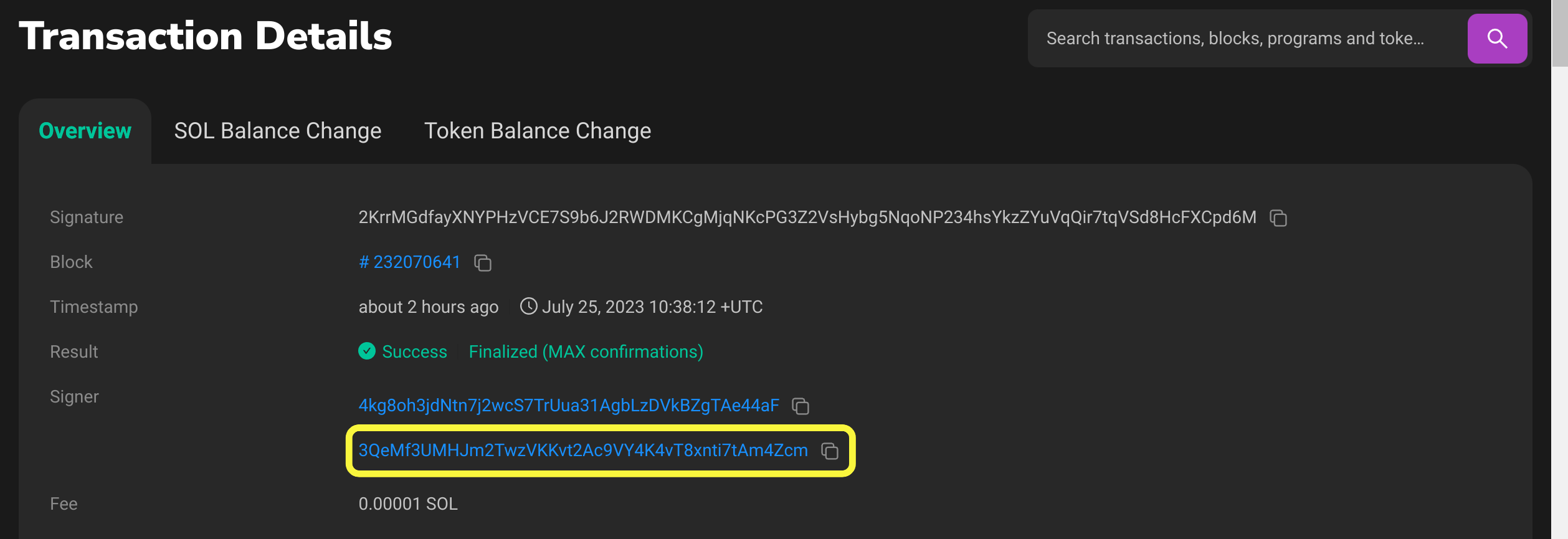
To look at our token on solscan, we will click on the second signer. The one surrounded by a yellow border. That is our token mint account.
Open the second account and it should show you the details about the nft you created.
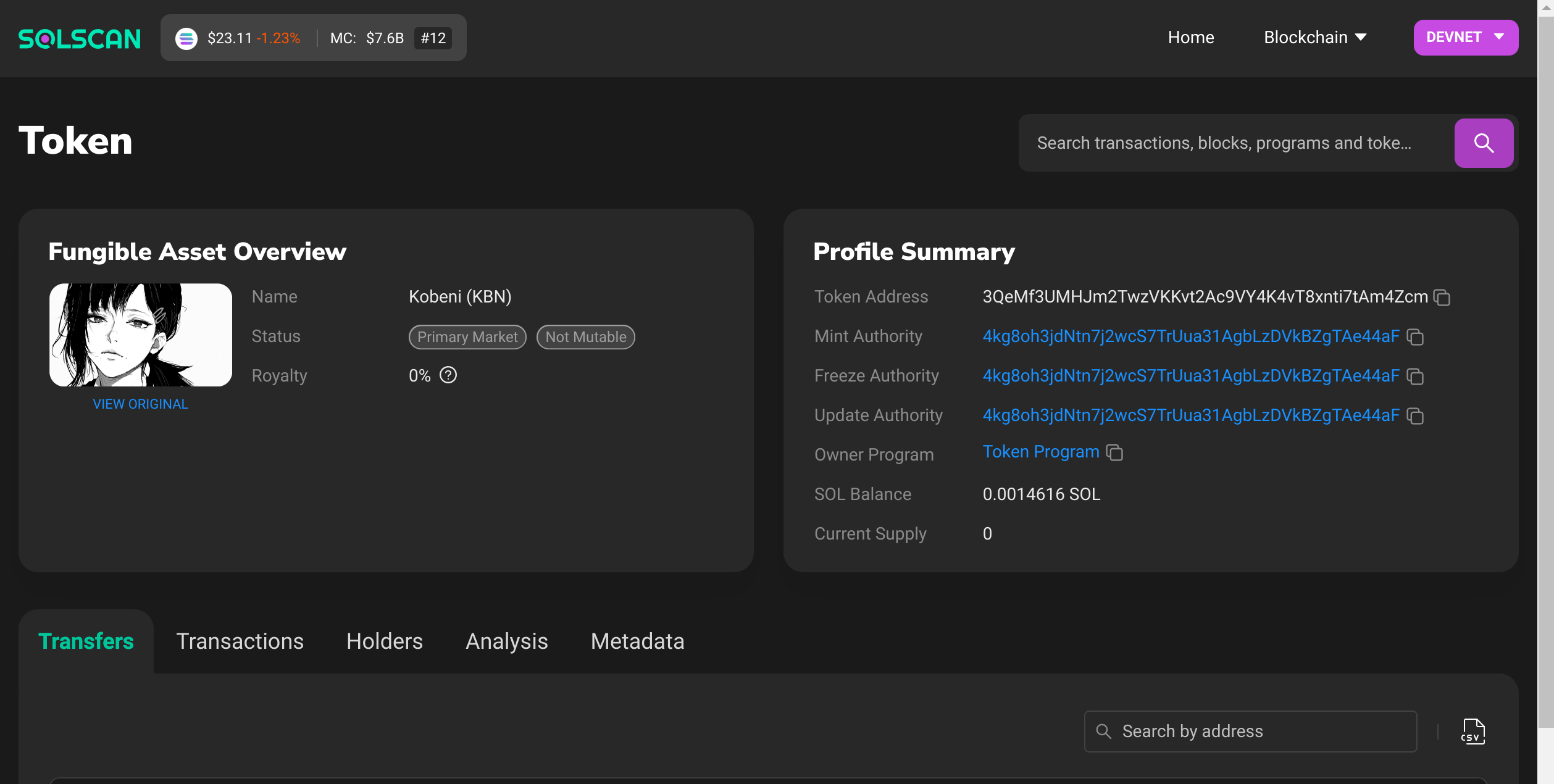
Find the code for the client side here and for the Solana program here.
And finally, huge shout out to the Solana program examples repository from where the code for this article was lifted. 😂
In the next part we modify our code to mint the tokens directly to our wallet or a specified address.
Further Reading
- Soldev Course Chapter on Tokens.
- Anoushk's Great write-up using anchor.
- Solana Program Examples